A while ago I identified and reproduced the root cause of some voice quality problems which were not caused by the network or application but by a problem which I will described here.
Many users are moving from wired headsets to wireless (Bluetooth) headsets which mainly work in the 2,4 GHz spectrum which is also used by many WLAN access points. Also in parallel the usage of USB 3.0 devices increases for example with external hard disks, USB sticks or especially with the use of universal USB docking stations/port replicators which are used nowadays, especially at shared desks/offices.
USB 3.0 might interfere with 2.4 GHz communication which could impact/degrade the quality of:
- 2.4 GHz WiFi connections
- voice quality with Wireless Headsets
- connectivity and reaction time of wireless mouse/keyboard
The reason for the degraded quality is noise which can be radiated from any USB 3.0 connector (laptop, docking stations, hard disk) or the USB cable itself. The easiest and cheapest way to decrease the impact of that problem is to wisely choose the USB ports on the system (if possible). It may require some trial and error to find appropriate USB ports or high quality USB cable, but it will be worth the effort.
To reduce the impact of the USB 3.0 interference, the USB ports and the cable shall have as much distance as possible to the internal WiFi/Bluetooth card in the notebook and (optional) external USB dongles for headsets, mouse and keyboard. Also port replicators/docking stations and other USB 3.0 devices shall be placed in some distance to the notebook and wireless dongles.
The impact of the USB 3.0 noise decreases with every centimeter the devices are separated or shielded from each other.
If you are affected by a voice quality issue it might make sense to remove all USB 3.0 devices and test again if the problem disappears. And/or also test with a wired USB headset. But please note, that depending on cable quality and proximity to USB 3.0 devices even wired headsets can be affected by noise which is generated from USB 3.0 devices.
Following is a picture of a Lenovo ThinkPad Notebook which has 4x USB 3.0 ports two of them on the right side (A+B), one in the back (C) and one on the left side (D). Testing of this specific notebook model showed that there is bad voice quality when the wireless dongle of the headset as well as an USB port replicator are plugged into the right and back side of the notebook (connectors A,B and C) but the voice quality is excellent when the USB port replicator is used on the left side of the notebook (connector D).
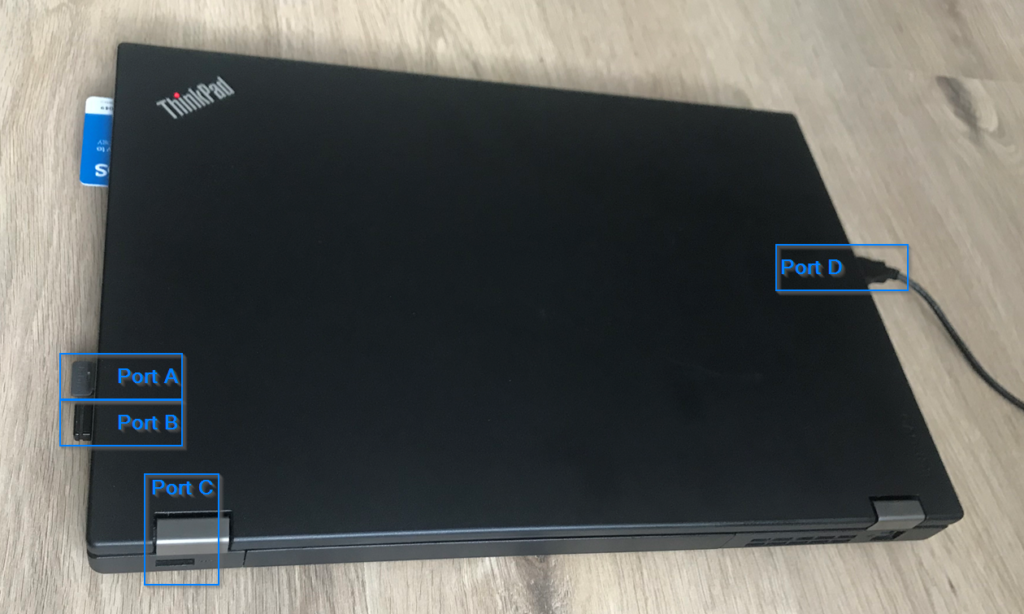
If you want to read the technical details related to the issue, I recommend the following whitepaper from Intel: https://www.intel.de/content/www/de/de/products/docs/io/universal-serial-bus/usb3-frequency-interference-paper.html